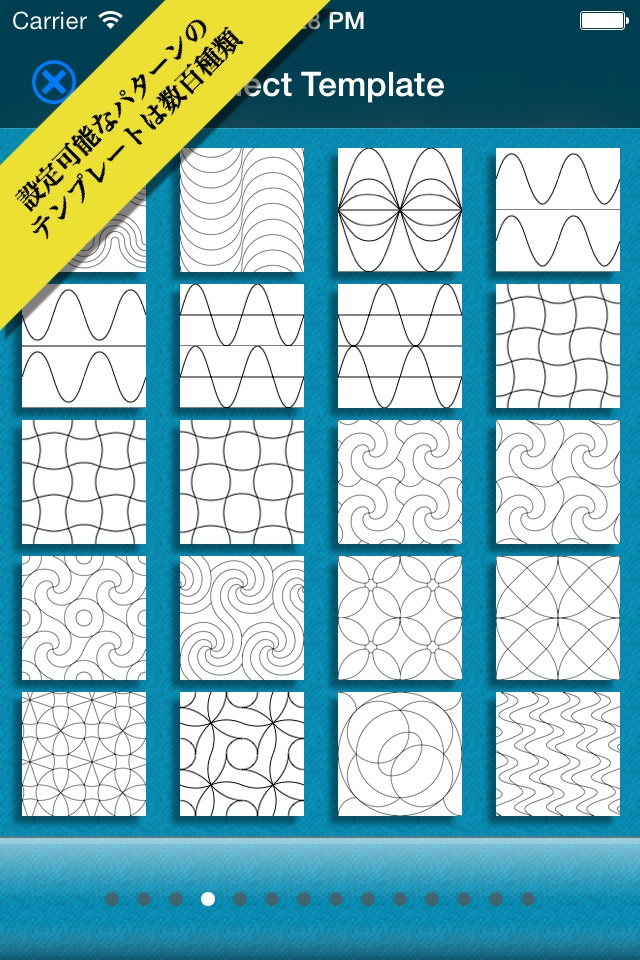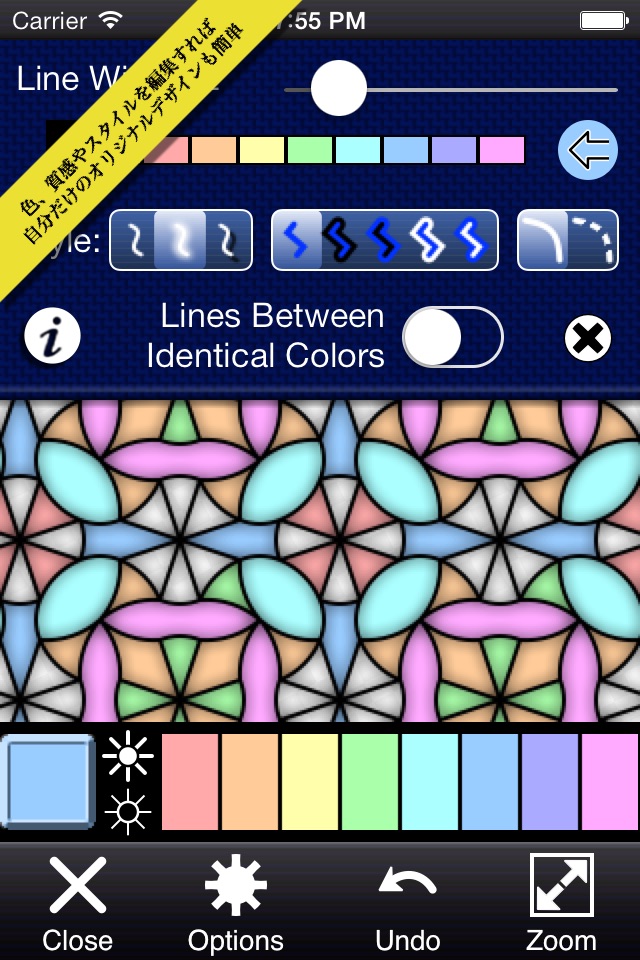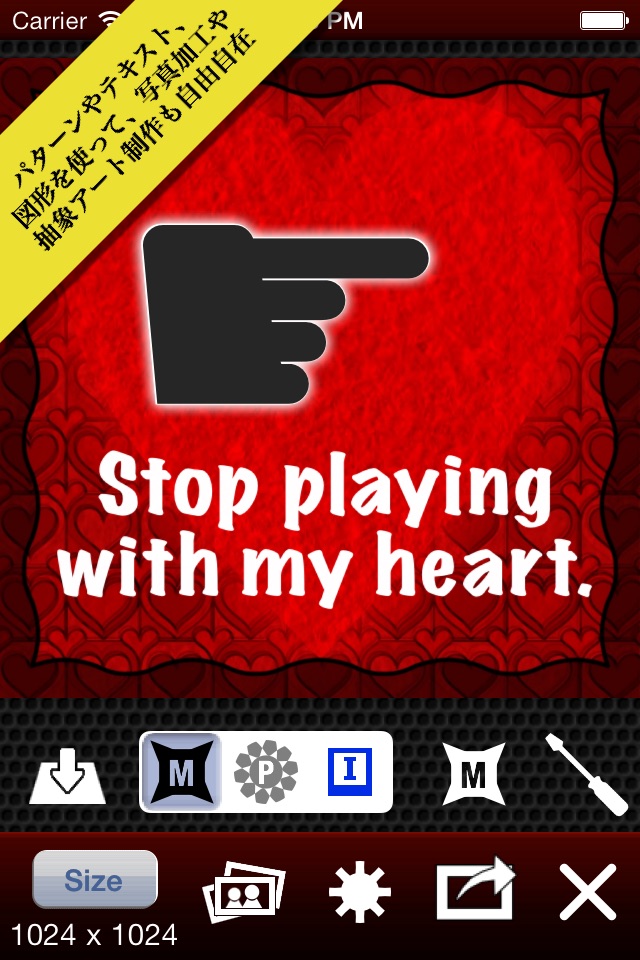Pattern Artist - Easily Create Patterns, Wallpaper and Abstract Art app for iPhone and iPad
*** Create Art. Even if you cant draw. ***
-- Tap "Related" above for free demo version --
Pattern Artist is a unique and fun app for quickly creating beautiful and interesting repeating patterns and abstract art. Whether you are a professional artist, a designer, or just someone who likes to be creative, Pattern Artist will allow you to make works of art you can be proud of. Use it to make wallpapers, website backgrounds (including Facebook, Twitter and Flickr home pages), calendars, custom photo frames, patterns to use in other art programs, or just because you love making art!
Pattern Artist is neither a painting app nor a photo manipulation app, but a novel template-based approach to creating captivating designs. The basics are simple - you will likely create your first design in just a few minutes - yet it has the capability and flexibility to be a serious art creation tool.
If you want a unique background for your mobile device or your website, Pattern Artist provides a refreshing alternative to all the "wallpaper gallery" apps youve used. Rather than browsing through pages of pre-built backgrounds to find a wallpaper that appeals to you, why not create a customized background pattern with the design, colors, textures and scaling that appeals to your artistic tastes and/or design requirements?
Features:
- powerful color selection tools for accurately choosing colors
- built-in palette of textures to add a detailed "finishing touch" to your pattern
- build a collection of custom color schemes entirely within the app, or import color schemes created externally
- create calendars or frame photos using any of your created patterns directly in the app
- library and slideshow for displaying your artistic creations
- Airplay support (e.g. view the full repeating pattern on your Apple TV while zoomed-in to edit)
- export patterns to iPhoto for use as home screen or lock screen wallpaper
- send patterns via email, print, or copy via pasteboard into other art apps
- print "line-only" version of patterns for hand coloring with crayons, pastels, markers, paint, etc.
- share to Facebook and Twitter (iOS 6 only).
- supports both landscape and portrait use
Watch a demo video at patternartist.info
See a gallery of samples on Flickr: http://flickr.com/photos/patternartist
or Instagram:
http://instagram.com/photos/patternartist
Still not convinced? Download Pattern Artist Free (tap the "Related" tab) and explore how easy it is to create your own works of art!
Pros and cons of Pattern Artist - Easily Create Patterns, Wallpaper and Abstract Art app for iPhone and iPad
Pattern Artist - Easily Create Patterns, Wallpaper and Abstract Art app good for
I lose hours and days to this app, quite happily. In some other life I am or was a graphic designer, but in this life I am a writer and musician mostly. This app feeds the graphics jones quite well: I choose a pattern template and a color palette and spend the next however many spare moments trying to produce designs that look as different as I can make them look. When I feel like I have exhausted the possibilities of that particular template and color combination, I choose another.
A bit obsessive, perhaps, but lots of fun if you are a color and pattern addict like I am. Recommended whether or not you want to test your imagination. Steady updates and improvements make this one well worth whatever you pay for it. Comes with a huge collection of designs and a versatile color picker that lets you import and export color schemes.
But uber cool on the iPad Pro! So many options. This is a well thought out app. Hugs to the developer(s). They seem to have thought about everything. <3
I just started playing with this and already I can tell I will use it often. Great app for creating basic repeat patterns. I would love it it free form repeat drawings could be added - drawing in the blank spaces!
Im an artist that has found the perfect app to help create my designs. Love it
Fun and really easy to use for making cool wallpapers/backgrounds.
Ive been searching for an app that I could try to re create the effect of stained glass windows and this is it ! Absolutely beautiful patterns to play with and its kind of cool to be able to play with / choose the colours . The images make for very pretty wallpaper .
Really , a VERY unique app , in a class all of its own . Definitely five stars and if I could Id give it ten stars !
Some bad moments
Awesome!!! Its a blast creating and coloring all the different patterns!! Love it !!
This app does what it says. Its fun and with the function to export as a jpeg, patterns can be created and used in other apps!
This is a really great app. A lot of fun to play around with, plus it gives me ideas and inspirations for my bead designs.
For any of my designer friends I found this pretty cool and cheap app for creating patterns and textures. Works great with its own effects and better with photo shop touchs effects. There is a freebie version, but defiantly worth the couple of bucks...
I love this app! The only suggestion I have is to label the color squares in some way so I can remember which shade of blue I used when I want to go back to that shade of blue from the shade of purple (or green, or whatever color) Im using now. Wonderful, wonderful, app!
I am an adult who loves to color still and one of my favorite things to color are geometric patterns. This app lets you do that, but in an easier way! All you have to do is touch a circle, square, line, or whatever with the color you want and it is done!! It is very relaxing and fun playing around with everything.
Thank you for the app and what a great idea!!